
Are you Joy-Con going a little wonky? Here’s a quick guide to fixing Switch Joy-Con drift and get the Joy-Con back to good health!
The Switch Joy-Con are incredibly precise and delicate. There’s a ridiculous amount of tech backed into these teeny controllers! From HD rumble to motion control, IR sensors and amiibo support – it can be a little sensitive if dirt gets trapped inside.
What is Joy-Con Drift?
There is an easy way of dust or dirt to get lodged into the analog stick: the rubber flap. That’s right, underneath each stick is a small rubber flap that opens up. This means that tiny specs of dirt can easily slip inside, causing the stick to go a little wonky.
Joy-Con drift then occurs, where your character can move… by itself! It’s a huge problem for games that demand precision – for example turning in Mario Kart 8 Deluxe or movement in Super Smash Bros. Ultimate.
In most cases Joy-Con drift is exactly that – a little dirt that affects the analog stick sensors. It only takes a few minutes to fix it, fortunately! But if it isn’t dirt, then you’ll have to send your Joy-Con to Nintendo for repair.
So why not give the following fix a go before trying other repairs:
How to Fix Joy-Con Drift with no tools
The trick to fixing Joy-Con drift is using either a contact spray or can of compressed air to dislodge the dirt. A few taps and the Joy-Con will get a little healing.
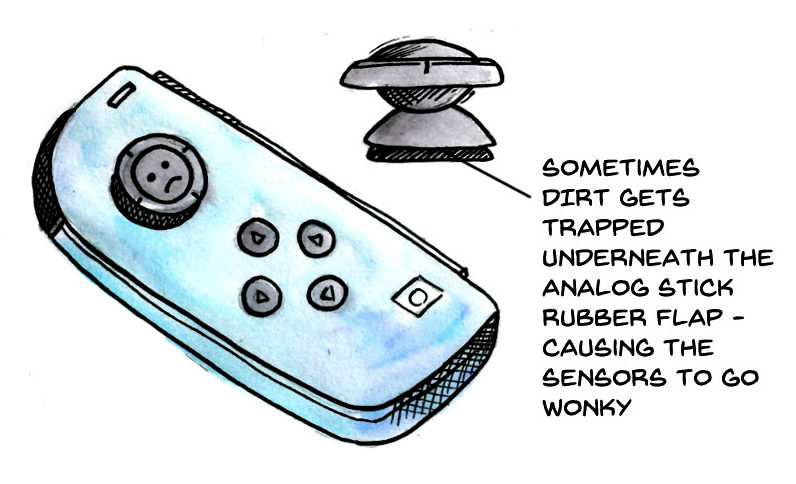
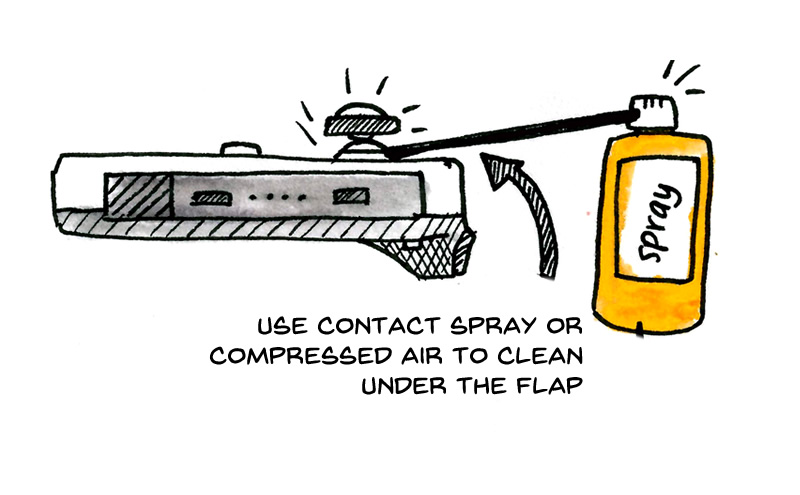
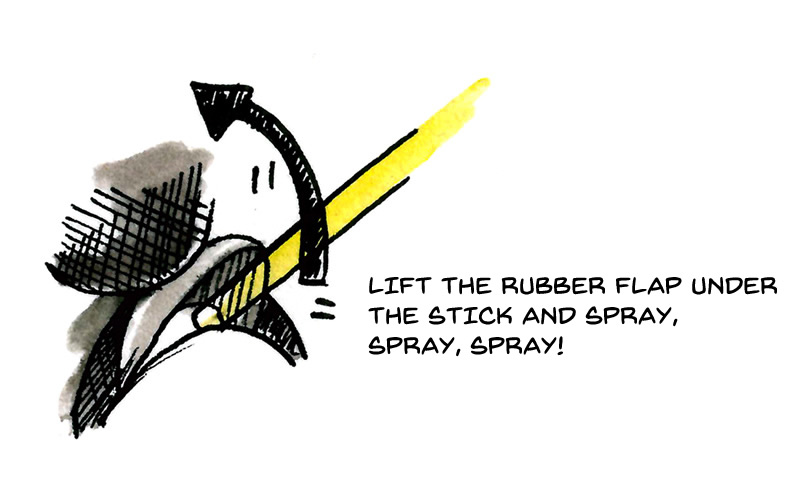

How to Fix Joy-Con Drift – Video Guide
We’ve put together a little video guide to fixing Joy-Con drift – give it a go:














